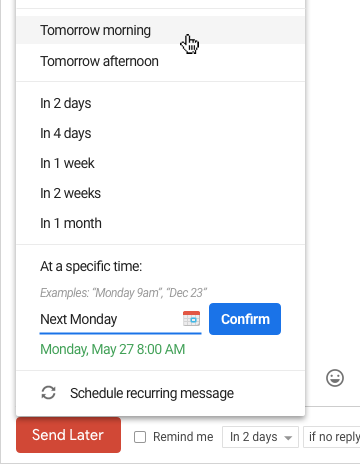Use the Boomerang for Gmail extension to schedule email delivery for a predetermined time.

OK so Boomerang for Gmail is the most amazing Gmail extension I've ever used. LOVE IT!
With Boomerang, you can write an email now and schedule it to be delivered to the recipient’s inbox at the time of your choosing. Just write the message as you normally would, then click the Send Later button.
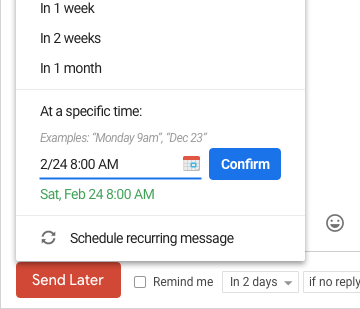
From the drop down menu, you can use either the handy calendar picker or our text box that understands language like "next Monday" to tell Boomerang when to send your message. Boomerang will then automatically deliver your message at the scheduled time.