Everyone writes emails. But many people unknowingly write emails that don't come across as intended. Boomerang has researched the facets of emails that affect your chances of getting a response. Below are email etiquette tips to help you write the best email, based on the research behind Respondable: our AI-powered assistant that helps you write more effectively!
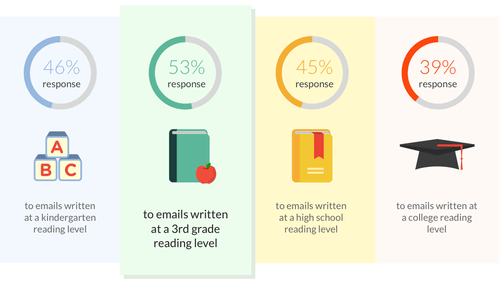
Some professionals like using jargon in their emails. They shouldn't. While words like "synergize" may sound very business-like, they actually don't serve you well professionally. Our research showed that emails written at a third grade reading level were 36% more likely to get a reply than those written at a college reading level. Communicate your ideas as clearly and succinctly as you can, as the easier you make it to read your email, the more likely it is to get a response.
You can use Respondable (a feature of Boomerang for Gmail and Outlook) to see an email's grade level as you write it!
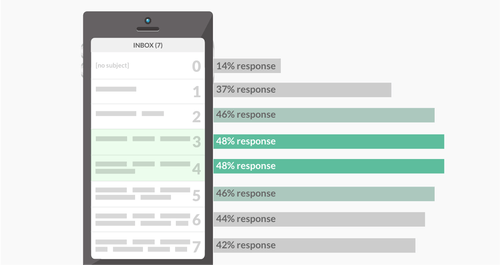
It hopefully goes without saying, but always include a subject. It's not just poor etiquette, its flat-out rude to make someone open your email to know what it's about. Such emails don't get many responses. That said, you should also avoid long subject lines. Don't make the subject too long, as a descriptive subject becomes undescriptive if it gets truncated. Aim for a subject that will be readable on a phone screen.
As you can see, our data backs up this advice: emails with 3-4 word subjects had the highest response rate.

If you don't ask a question in your email, you probably won't get an answer. If you want to schedule a meeting with someone, don't say "It'd be great to meet sometime." This isn't a question, you're deferring to the other person to take action, and this poor email etiquette probably won't get a response. Instead, ask "Can we meet this week?", which is a direct question that necessitates a time-bound response.
Asking questions tends to get you more responses, but don't go overboard. The more questions you ask, the more overwhelming and time-consuming it becomes to respond to your email (and thus response rates drop off when you ask more than three questions.)
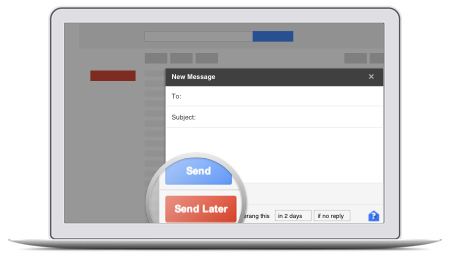
The Internet era has made it simpler to work with team members in different continents or to get work done from home during atypical hours. But it's also easier to send someone an email when they'd rather not be receiving it. Respect others' work-life balance by sending non-urgent emails only during their business hours (keep in mind their time zone!)
Scheduling your email is not only thoughtful, but it also helps you get a response. When you schedule a Friday night email for Monday morning, your message will be at the top of your recipient's inbox when they come into the office, rather than being buried underneath emails they got over the weekend.
Data has shown that a well-timed email is 30% more likely to be read than a poorly-timed one, with 6-7am being the best time to schedule your message. Boomerang adds a send later button in Gmail and Outlook so you can avoid having your emails fall through the cracks and have great emailing etiquette.