
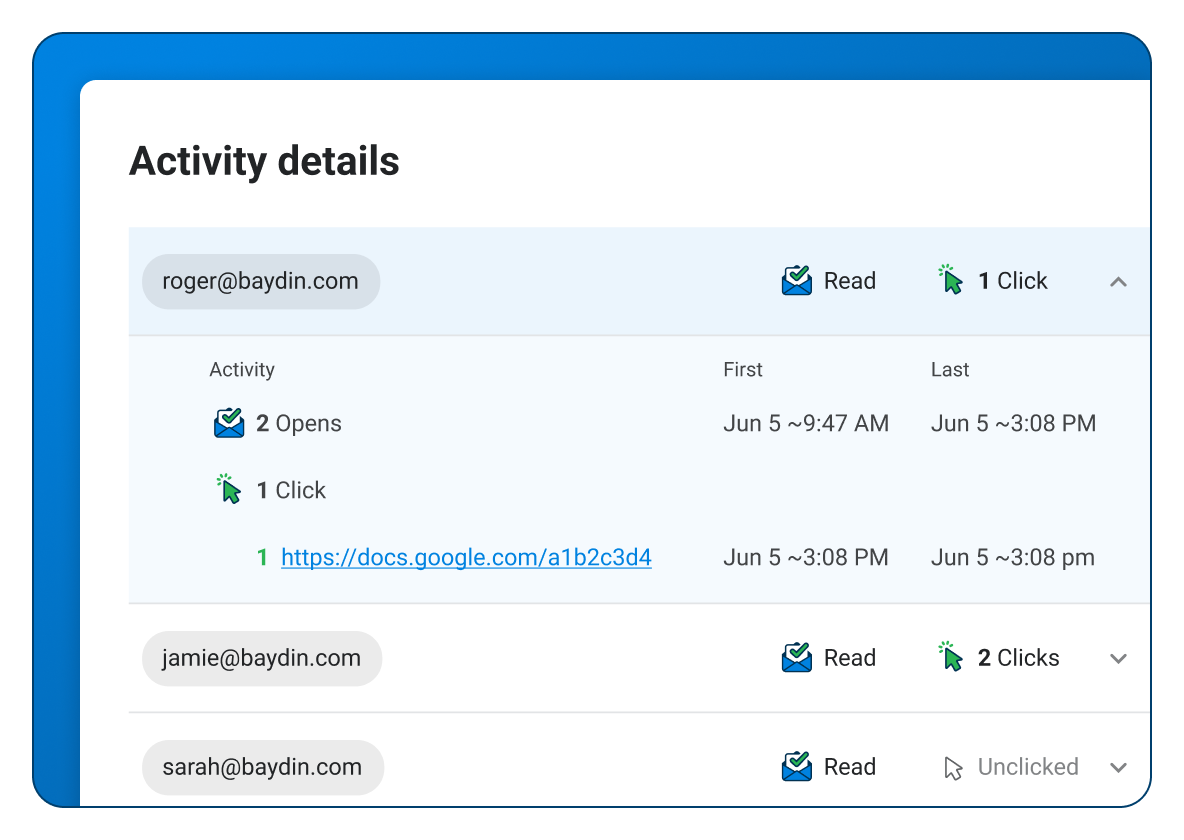
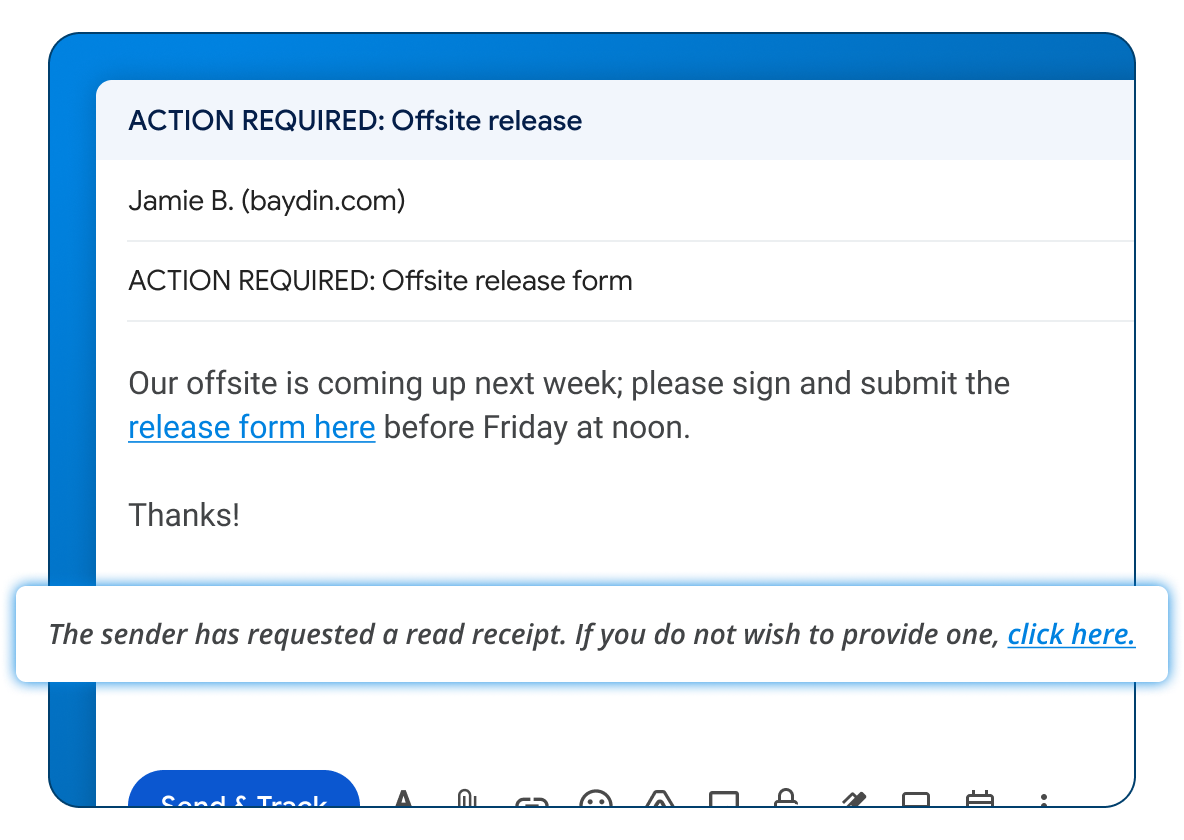


Once installed, you can enable read receipts or click tracking for any email you write by clicking the small envelope button that will appear at the bottom right side of your compose window. Turning on email tracking will add an image at the bottom of your email to let your recipient know that you've requested a read receipt. Unlike many email tracking tools, Boomerang’s read receipts respect privacy, building trust with your recipients.
For even more use cases, here are some examples of how to use Gmail read receipts more effectively.
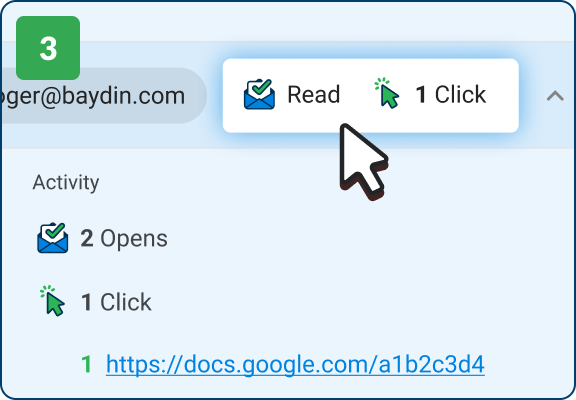
Because we respect the privacy of your recipients, Boomerang embeds an image that is fully visible inside of the email. The image explains that you have requested a read receipt, and it allows your recipient to opt out by clicking the image.
Boomerang’s email tracking for Gmail allows a window of time for your recipient to opt out of sending a read receipt. Once that window has passed, Boomerang will send you the notification that your recipient has opened your email. This typically happens within minutes of the email being opened.
While the original Boomerang read receipts feature did not allow the sender to see tracking details for each recipient, we’ve fixed this with version 2.0! As soon as the new updates to Boomerang read receipts are live, you’ll be able to see more detailed information about opens and clicks for each recipient of your message.
Try Boomerang for 30 days commitment-free! All new Boomerang accounts come with a Free 30-day Trial of Boomerang Pro. Try it before you decide that you want to subscribe. Credit card information is not required to get started.
After your free trial, we offer a free Basic plan with 10 message credits per month. For unlimited email tracking message credits and more advanced features, you can choose from the Personal, Pro, and Premium plans. Our Premium plan includes Track By Default so you can automatically request read receipts for every email you send. Visit our subscriptions page for detailed pricing information.
For Senders: Yes! As long as you’re using Boomerang for iOS or Boomerang for Android! Our mobile apps put the power of Boomerang in your pocket, so you have a fully-featured experience no matter where you are.
For Recipients: Yes! When your recipient opens your email on their mobile device, we treat it the same as if they had opened the message on their desktop. They’ll have the same window in which they can choose to opt out of email tracking, and then we’ll notify you that they’ve opened your email.
You bet! You’ll find comprehensive support documentation on our Help page.
Boomerang is highly reliable. But, like any piece of technology, it’s not infallible. Factors like email client settings and opt-out choices can have an impact on tracking accuracy.
We respect the privacy of your recipients. We notify them that a read receipt will be provided and we give them an option to opt-out. We help you build trust by being transparent, and that notification also reduces the chances that an email gets flagged as spam.
Yes! We prioritize privacy and security. We don’t read or store your email content, and our email tracking does not collect IP addresses, locations, or device information. Your data is yours, and it remains both confidential and secure.