Love it or hate it, email is here to stay. It's the fastest way to get your message directly in front of someone, and it helps form a personal connection that goes well beyond impersonal ads.
But the recipient has to read it.
At Boomerang, we've analyzed over 300,000 email messages to see which ones got responses. (You can see some in-depth results of the study here.) One thing was immediately clear:
Emails that opened with a greeting were more likely to be answered than ones that just launched into the main message.
But which email greetings work the best?
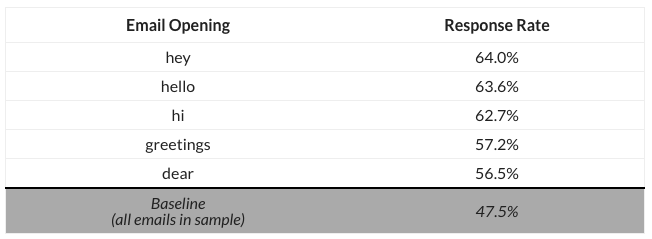
One surprise here is that informal greetings, like "hi" and "hey" win the day when it comes to getting replies. The internet is a fairly casual place, and people no longer expect engraved invitations and the same rigid etiquette that they did when they sent business letters in the mail
Still, you need to know your audience. If you're cold emailing someone in a field like medicine or law, a more formal greeting is probably still a good choice. This shows respect for their position and expertise. "Dear" and "Greetings" are good choices when you want to be more mannered, and they still get plenty of responses.
Just as in business letters, greetings form the first line of your email and are followed by a comma. You can't just leave them hanging. Here's how to punctuate the top five greetings:
| For Hey, Hi and Hello: |
Hey Harry, Hello Dr. Ginger, Hi Ron, |
| For Greetings: |
Greetings! or Greetings, Draco! or Greetings, everyone! |
| For Dear: | Dear Harry, |
Teachers and Professors
If you are wondering how to open an email to your professor or teacher, here is your answer. The simplest format is "Dear Professor Plum,". If you have known them for several months, you can go with "Hi Professor Dumbledore,". First names should only be used after you've been invited to do so (which may be never!)
Bosses and Higher-Ups
Emailing a new boss or colleagues for the first time can make you a bit nervous. You know your work environment best, so use your judgement here. In most cases, you will want to open an email to your boss with their first name. "Hello Luke," is a good, neutral choice for most workplaces. If you're sending an email to someone you haven't met, you may wish to use Dear Leia instead, depending on how formal your company culture is.
Potential Employers
If you're trying to land a new job, you want to impress the person on the receiving end of your email. You are dying to stand out from all the other applicants. That's great. But stop right there. There are some employers who might appreciate a witty opening to an email, but what if they don't? It's always a safe bet to be formal and respectful with your greeting, then let your cover letter and resume do the impressing.
If you know the name of the person reviewing your application, include that in your opening such as "Dear Mr. Kenobi,". In more casual industries where titles aren't used regularly, "Dear Obi-Wan," will suffice.
If you don't know the name of the person reviewing your job application, there are ways to get around that. Here are some good ways to start an email to a potential employer. You can either address the entire team with "Hello Team Boomerang" or just use something very simple like "Hello,"" or "Hi there,".
When you email a stranger and want to sound professional, the key is your overall goal. What is this email supposed to accomplish? Are you complaining about customer service? Are you trying to sell something? This person doesn't know you and probably isn't expecting your email. Your goal is to get them to open it, first of all, then act on it. The last thing you want is to sound like a scammer.
If you're sending a cold email to a stranger you haven't met, you should open your email something like "Hello Hercules," or "Hi Zeus,". This is casual yet not too laid-back. If you don't know the contact's name, try "Greetings!" or "Hi there!".
"Hi Hera," followed by an introduction of who you are and why you're writing. This will work for all kinds of personal contacts, though if the person is in a position of power (say, a landlord), you can use the slightly more formal "Dear Athena,".
First of all, don't feel like you don't need to address every member in a group email individually. It'll just feel tedious and silly.
Some industries are more formal than others. Typically, addressing people who work in medicine, law and higher education requires the use of titles to show respect. In these cases, you'll almost always choose the more formal "Dear" as well. Titles are used with last names, but it's important to get them right. Here are some of the most common ones to know:
Knowing how to start an email increases your chances of getting a favorable response by 2%. But you can do even better! Making a few simple adjustments can increase your odds by over 40%.
Ready to become an email master? Try Respondable for free to find out how!
Knowing how to start an email increases your chances of getting a favorable response by 2%. But you can do even better! Making a few simple adjustments can increase your odds by over 40%.
Ready to become an email master? Try Respondable for free to find out how!