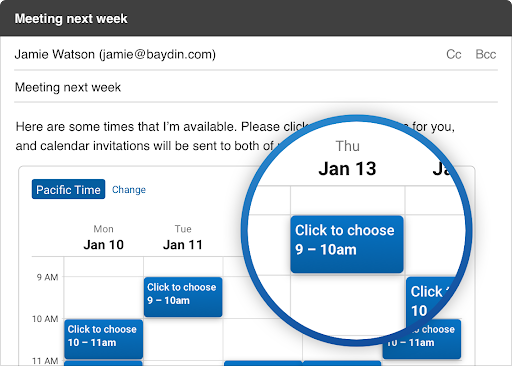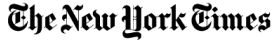How to send a calendar invite in just a couple of clicks
When it comes to meeting scheduling, you’re probably used to sending an email with a message like, “When are you available?” followed by lots of back and forth emails. Boomerang inserts a live, always up to date calendar right in your email. Boomerang shows you how easy sending a calendar invite should be.

"Much, much, much prefer Boomerang - embeds your calendar right in the email, lots of ways to share availability, and less of the "you do the work" feel of Calendly, but just as efficient."
Gaurav Singal, MD, Harvard Medical School
How to send a calendar invite with Boomerang
- Select times you want to make available
- Insert the Magic Live Calendar into your email invite
- Automatically have a calendar event placed on your calendar
The answer to “how to send a calendar invite” just got a lot easier. With Boomerang for Gmail, you just insert a clickable always up to date, Magic Live Calendar into your email invite. All your guest has to do is click on a time in their email, confirm, and boom, the meeting is scheduled.
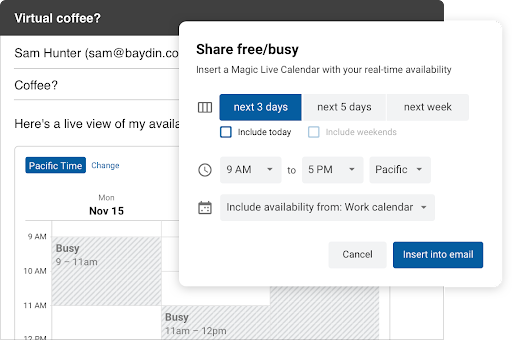
And there are different options depending on the type of meeting you want to have. With Suggest Times, you choose time slots of when you’d like to meet and share. With Bookable Schedule, you can create schedules of available times that can be shared with anyone in just a couple of clicks. Plus they can be used as often as you want too. And because the Magic Live Calendar is live, your guest never sees an out of date slot open - no double booking! Boomerang supports multiple calendars, dual timezone display, and even you can set the option to meet in person, via phone, Google Meet, or Zoom. And did we mention that Boomerang for Gmail also includes awesome email management tools as well?