We were told that it couldn't be done, so we did it anyway. Boomerang for Gmail now brings your Google Calendar into your inbox. Save time, eliminate double booking, and schedule meetings from inside your Gmail.

I am kind of geekily excited about this new feature from @boomerang - share your calendar IN your email.
Suggest Times lets you find when to meet without the back and forth. Choose a set of times that are good for you and email it to your guest. It's like having a scheduling assistant inside your inbox.

With Share Free/Busy you can share a live snapshot of your Google calendar for three days, five days, or the whole of next week. You choose the times you want to show, and your guest only sees whether you're free or busy. The details stay private. If a meeting slot gets filled, it will show in the Magic Live Calendar that you sent, so you eliminate double booking forever.
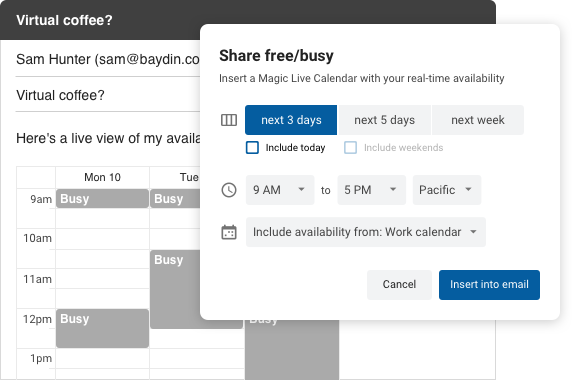
We all get a lot of email, and it's hard to keep track of who said what. Boomerang for Gmail looks for key phrases ("Tuesday at 10am") and then gives you one-click access to turn that email into an invitation. We'll even fill out the details including links, location, time, and more.
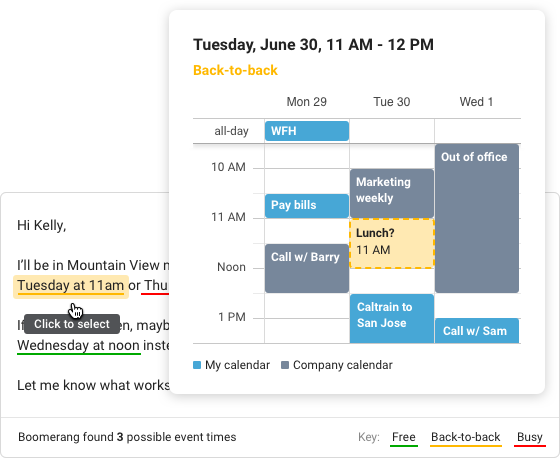
With Boomerang for iOS you not only get the best email client you've ever used, now you also get scheduling tools to use when you need them.
