We know the hassle that comes from trying to share your availability. You either have to manually type out the dates and times, or share an entire calendar that gives away far too much information. Now with Boomerang for Gmail you can choose to share only what you want, and you get the easiest meeting scheduling app you've ever used.

Love how these folks are always a step ahead! ❤️ I just think about a new nice-to-have feature - and they are already launching it!
Choose from a set of days, select the hours you want to share, and then we'll send your guest a Magic Live Calendar that's always up to date. If an appointment slot gets booked, it won't show as available to your guest, even if you've already sent the email. It's the end of double booking, forever!

Online appointment scheduling can be a hassle. Now you can share an entire block of time with just a click. Show your free and busy times without giving away the details. You can share a few days, or an entire week. The choice is yours.
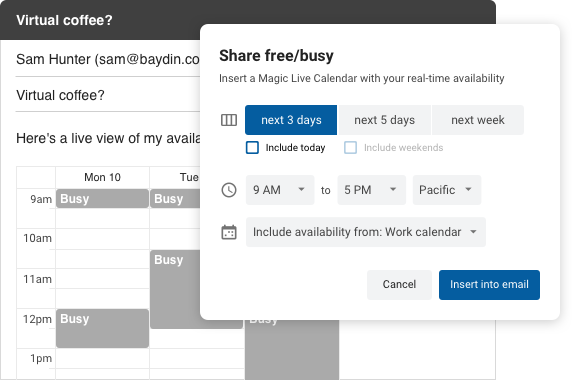
With Event Detection from Boomerang, you're only one click away from creating a meeting invitation. When someone emails you about a date, Boomerang gives you the option to either create an event, or return the message to your inbox at a later time. We'll even import all of the meeting details automatically.
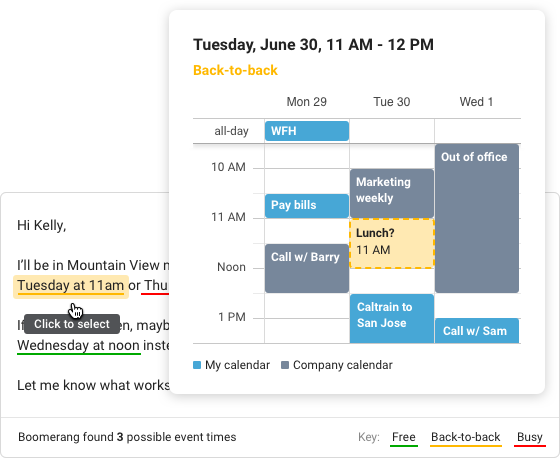
Boomerang for iOS is the easiest way to suggest times or share your free and busy moments without having to be in front of your computer. All of the powerful scheduling features that are available on the desktop are now rolled into the best email app you've ever used as well.
