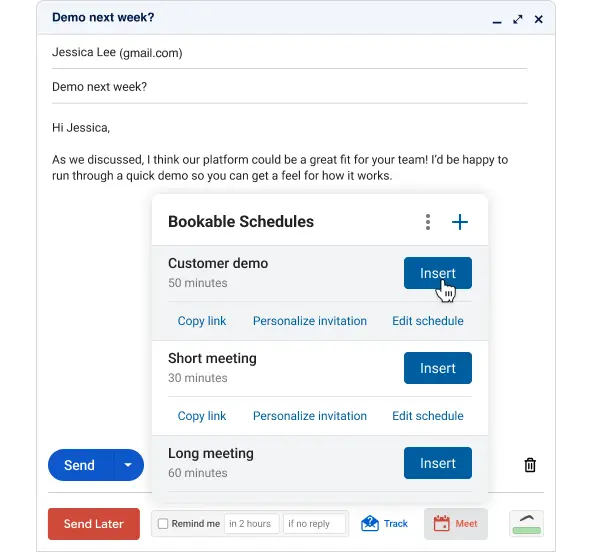One click calendar scheduling plus powerful email management tools.
Focus on what matters to you.
For Firefox 38+, Chrome 5.0+, Safari 5.1+, Opera 15+, and Edge 39+. Works with Gmail and Google Workspace email.
Find the best time with Meeting Poll
Invite attendees to vote on the best time for your next board meeting, committee check-in, or get-together with friends. No endless back and forth. No links to external tools. No ads. Just smooth, simple group scheduling, right from your email.
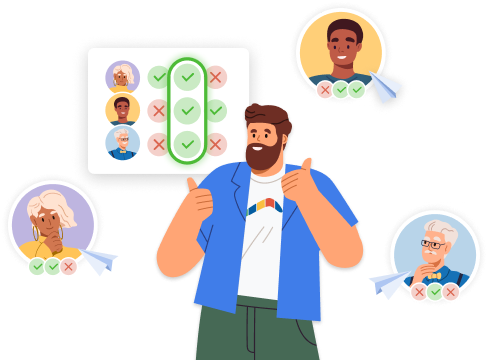
One-click calendar scheduling without leaving your email
Both you and your guests will save hours by eliminating back-and-forth emails, double bookings, and missed meetings due to typos and timezone errors. Best of all, you don't even have to leave your email - even on your iPhone (subscription required). Plus, our patented Magic Live Calendar is always up to date no matter what email/calendar apps your guest uses or when they open the email. You can even turn emails into events by adding meeting details to your calendar, right from your Inbox!
- Meeting Poll: Invite participants to vote on the best time for group meetings, then select a time and invite everyone with just a click.
- Bookable Schedule: Set up a schedule of available times and share it with as many people as you like. Supports multiple-calendars, Zoom and Google Meet integration, dual time zones, and more.
- Share Free/Busy: A lightweight way to share your availability without giving up your privacy, even across domains!
- Suggest Times: Schedule one-off meetings in a single email - no more back and forth.
- Team Scheduling: Align your teams organization-wide and get more done with Boomerang’s enterprise-grade collective and round-robin scheduling and email productivity platform.
Send an email later
With Boomerang, you can write an email now and schedule it to be sent automatically at the perfect time. Just write the messages as you normally would, then click the Send Later button. Use our handy calendar picker or our text box that understands language like "next Monday" to tell Boomerang when to send your message. We'll take it from there.
Remind you if you don't hear back
There are times you need to make sure you follow up within a specific time frame after sending a message. You can select to only be reminded if nobody replies, or regardless. This way you won't let messages slip through the cracks and will never forget to follow up with people.
The best follow up reminders
Want a cleaner inbox, but don't want to lose track of important messages? Use Boomerang to take messages out of your inbox until you actually need them. Just click the Boomerang button when you have an email open, and choose when you need it again. Boomerang will archive your message. At the time you choose, we'll bring it back to your inbox, marked unread, starred or even at the top of your message list.
For iOS and Android!
Have you ever been out at dinner and remembered that you need to do something when you get to the office tomorrow morning? Now you can write an email while you're on the go, and have it arrive exactly when you need to be reminded – like 8AM the next morning.
Respondable: write perfect emails
Add an assistant that uses artificial intelligence to help you write better, more actionable emails in real time.
Based on data from millions of messages, Respondable makes every email you send more effective:
- Get more responses to your emails
- Always strike the right tone
- Get insight into how you write
Get things done with Inbox Pause
Inbox Pause stops new email from coming into your Inbox until you’re ready for it. Studies show that checking email only a few times a day reduces stress and boosts productivity.
- Remove interruptions so you can finish important projects
- Block off times for deep focus work
- Reclaim hours of lost productivity
- NEW Set up a schedule to automatically turn off email after work hours, block off focus time, or only get email in a few batches a day

233,259,868
messages delivered

1,042,793
businesses powered by Boomerang

SOC 2 Type 2
independently certified security
Let’s conquer your inbox.
Boomerang can help you:
- Remember to pay bills
- Schedule birthday/holiday notes when you have time to write them
- Make sure you follow up with a sales lead
- Communicate with people in different time zones
- Clear out travel confirmation emails, returning them on the day of your trip
- And lots more!